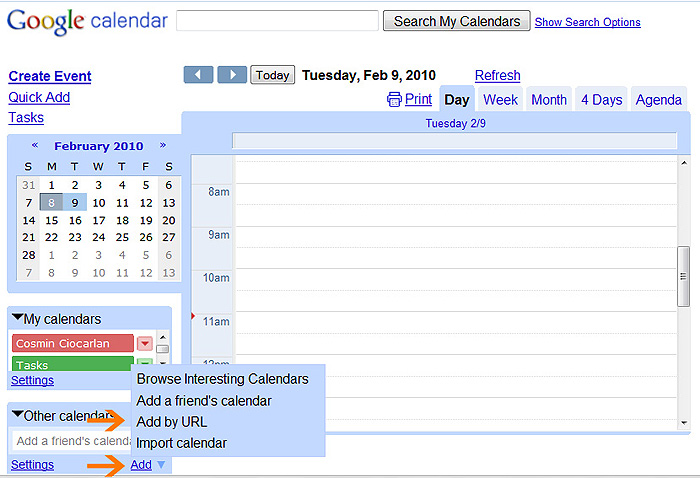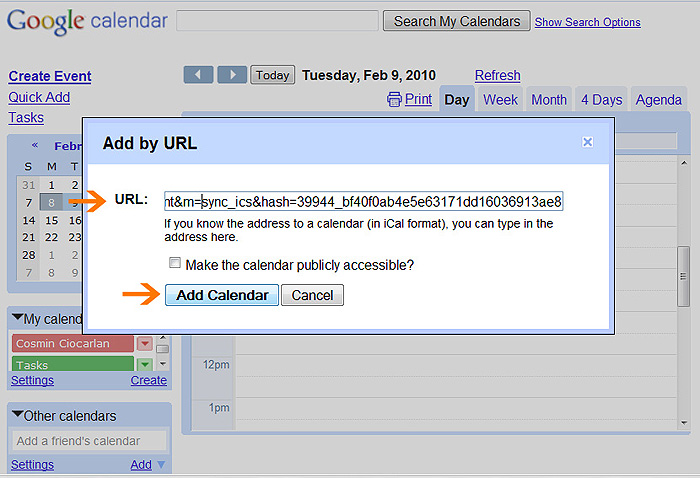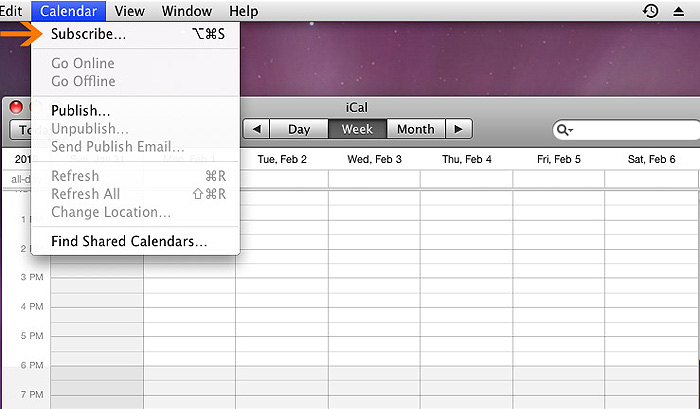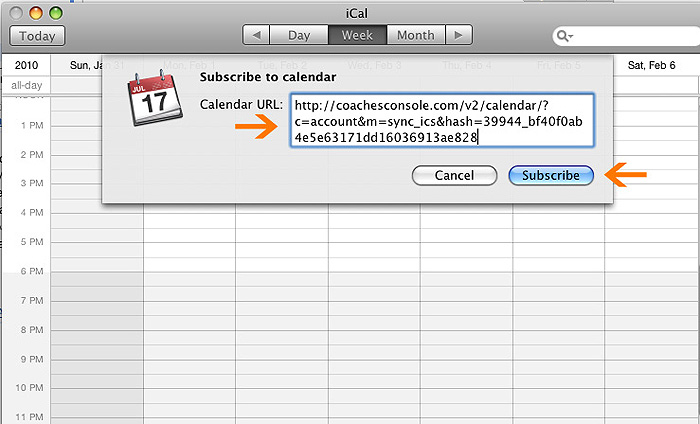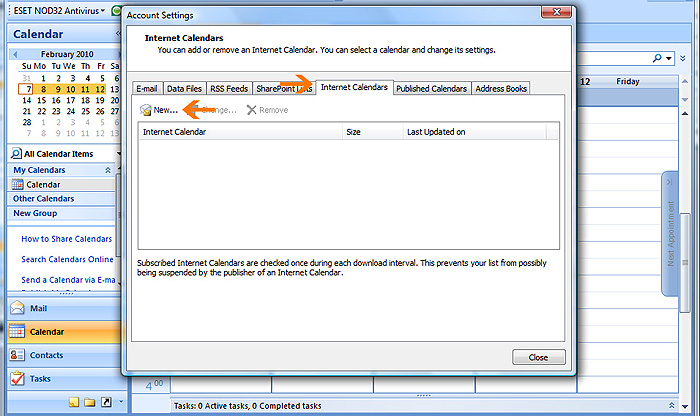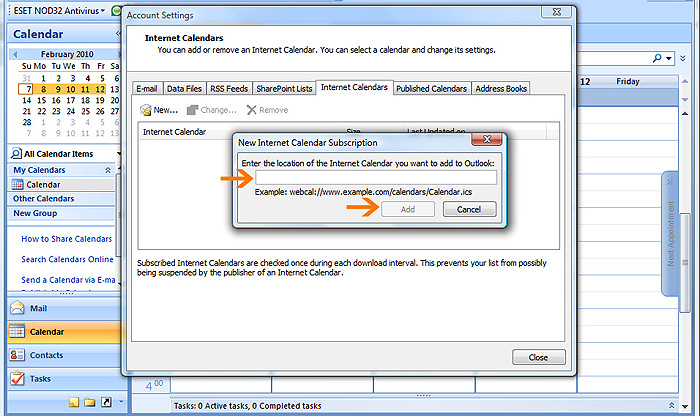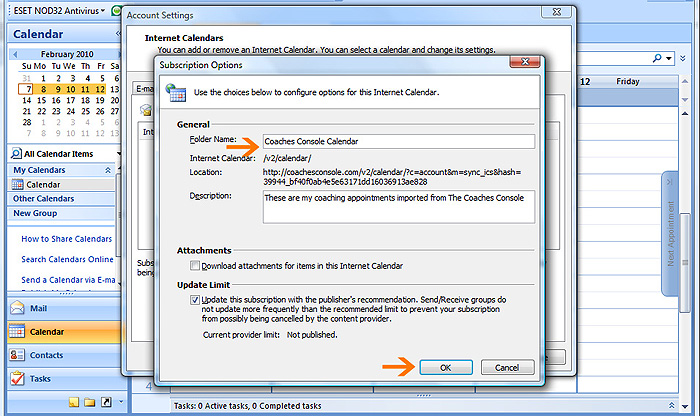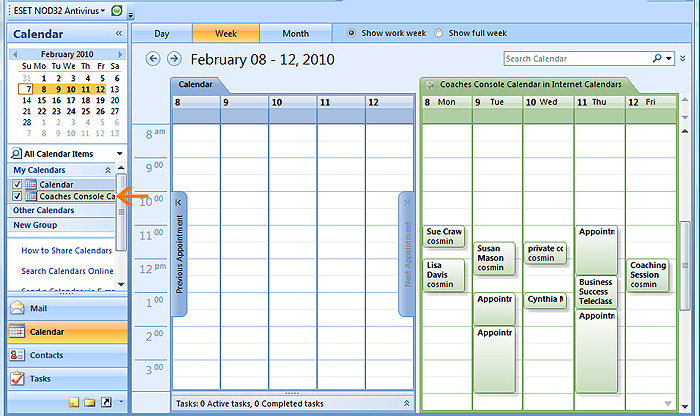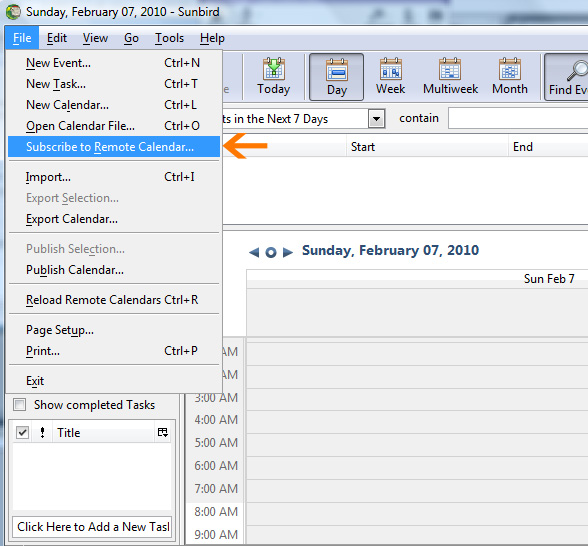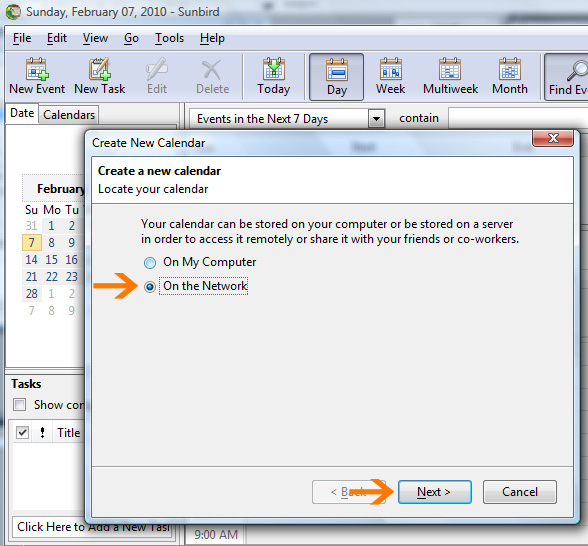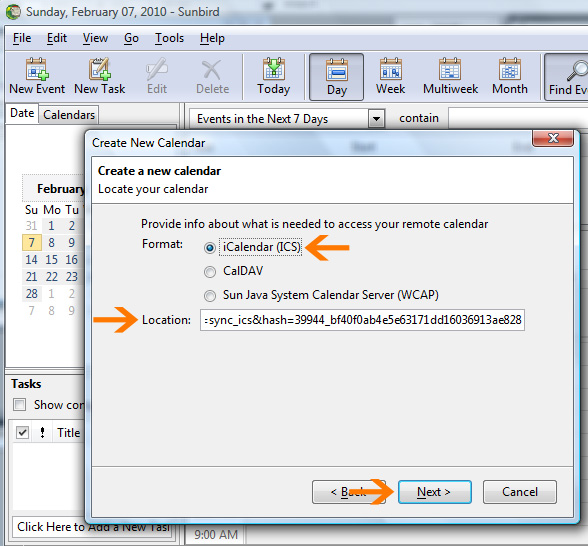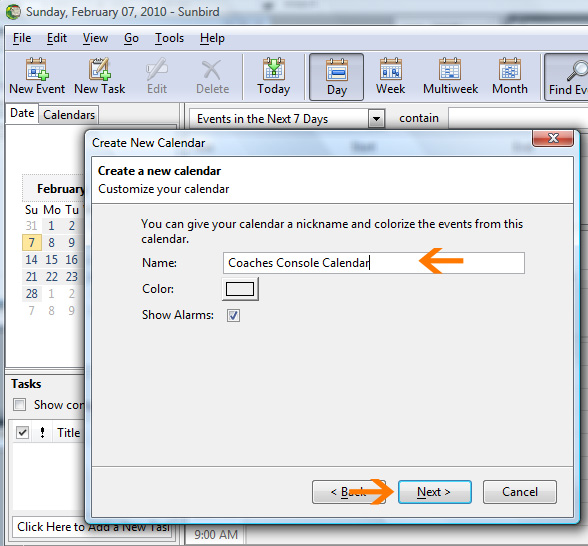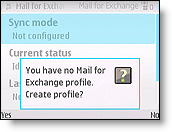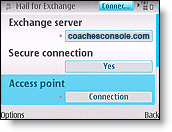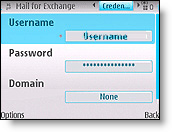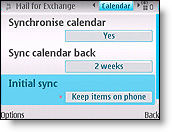Active Sync
Active Sync Configuration
Welcome to the Active Sync feature for my calendar. The Active Sync allows you to set up your client calendar to automatically be synchronized with another program or device. For example if you have been using Outlook as your primary calendar and you want to be sure that the appointments in your primary Outlook calendars are current and up to date, then you can configure the active sync settings listed below for Outlook. After the configuration is complete your two calendars will automatically talk to each other and any client or group appointments that we have scheduled together for your coaching will automatically be added to your Outlook calendar. You may only select one option below to configure your active sync settings.
To set up Calendar Synchronization with my calendar follow your instruction based on phone model/operating software listed below: